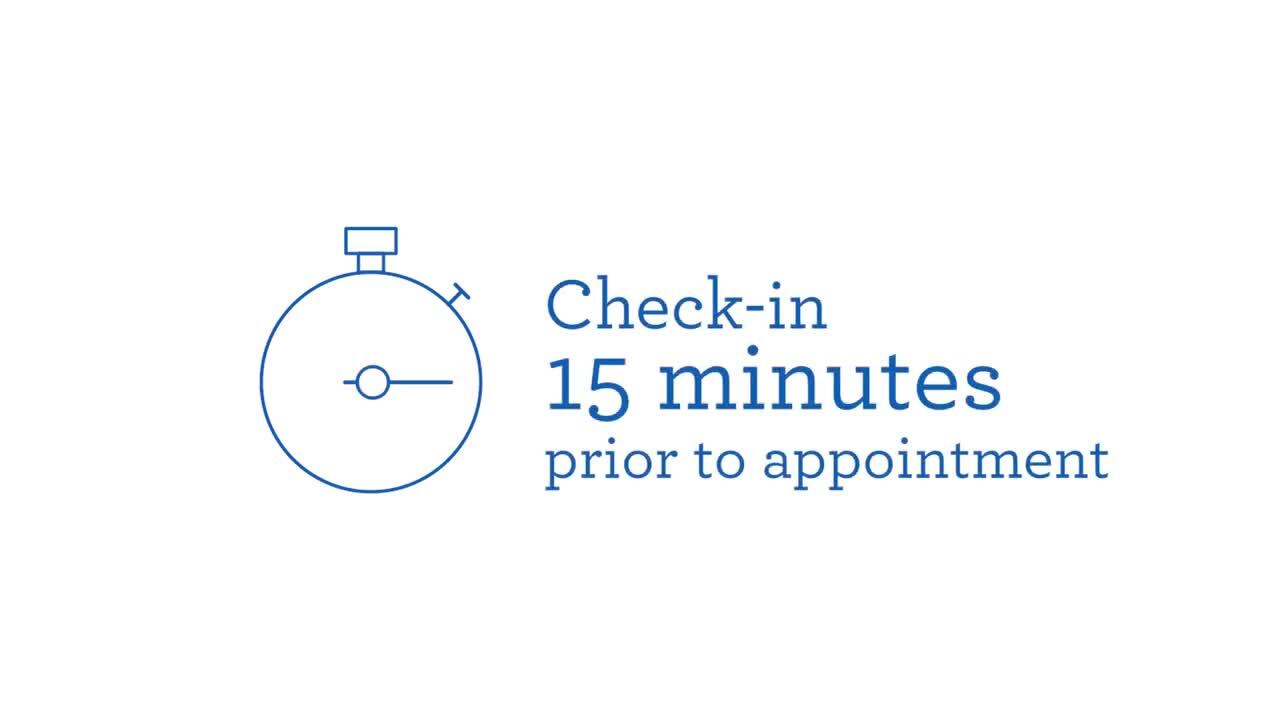Instructions for Your Telemedicine Virtual Visit
For Telehealth Patient Home visits, you use your own computer, tablet, or smart phone from home to join an online appointment with your provider.
Children’s Mercy uses KidCare Anywhere for these appointments.
Follow the steps below to help you get ready for your visit.

Before your Telemedicine appointment
- Complete preregistration.
- Complete electronic forms received by email or text.
The day of your Telemedicine appointment
-
Find a quiet, private place with good Wi-Fi or cellular signal where you and the patient can be during the appointment.
-
Having bad Wi-Fi, internet, or cellular signal causes problems with sound and video during the visit. This could cause your visit to need to be rescheduled.
-
You and the patient must be in Kansas or Missouri during the appointment.
-
The patient must be with you for the appointment.
-
Have a second device to use just in case your Wi-Fi or cellular signal is not strong enough for the visit.
-
Make sure to have your device plugged in and charged during your appointment.
-
-
Turn off other devices (TV, video games, computers) around you that could be using the internet. This gives you the strongest signal for your appointment.
-
Have information and supplies you might need for your appointment.
-
The name, address, and phone number of the pharmacy you use.
-
The patient’s height and weight.
-
A list of the patient’s allergies.
-
Any medication the patient takes.
-
Any questions you or the patient have for the provider.
-
-
15 minutes before your appointment, click on the link sent to your email or text to connect to your visit through KidCare Anywhere.
-
Do not share this link with others. Only 1 person can use this link.
-
If others need to join the visit, tell the provider once the visit starts.
-
You or the provider can send invites for other people to join.
-
-
iPhone and iPad users will need to download the KidCare Anywhere app.
-
Click your language below for more instructions on how to connect to your visit.
-
-
When you are connected,
-
You are put in a virtual waiting room.
-
Do not leave the KidCare Anywhere screen to use other apps or answer calls or texts.
-
-
The provider will join the visit after they review your information. They may ask you to move your device to see or hear you better.
-
Ask any questions that you have. Treat this appointment the same as if you were in person.
-
If you get disconnected from the visit before it is over:
-
Close the KidCare Anywhere app or page.
-
Click on the link you got in your email or text to join the appointment again.
-
Instructions for connecting to your visit
Use the link you received in email or text to connect to your visit through KidCare Anywhere. Click your language below for instructions:
For technical help with your telemedicine appointment, please call (816) 302-7895.
To reschedule your appointment, please call (816) 234-3700.