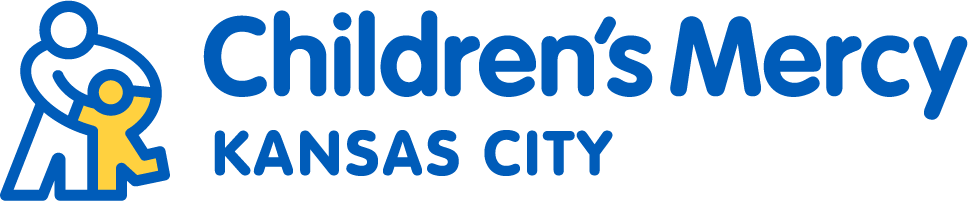Accessing Accounts for Patients Over 18 Years
We can help you get access to patient portal accounts for patients over the age of 18. There are typically a few situations where this is needed:
-
New patients who are over the age of 18, enrolling for the first time.
-
Patients who have turned 18 years old and access for parents needs to be authorized by the patient.
-
Patients who are not able to give consent and a guardian needs access to their patient portal account.
For new accounts for patients over 18 years of age
- If this is a new patient portal account for a child who is over 18 years of age, please have them follow the instructions for "I am enrolling for the first time."
- If they wish to give parents access, they will need to complete the section titled Proxy Access.
- The proxy will receive an email invitation to the patient portal when the forms are processed. You must accept the invitation. The email is usually delivered in 48 business hours.
- The email link will expire in 90 days. Please check your email to activate your access.
To regain access to accounts for patients who have turned 18 years of age
If you had a patient portal account and your child is now over the age of 18, access to their account will be removed. We can help you regain that access with their permission.
Step 1
- If the child (over 18) wishes to give parents access, they will need to complete the section on the Authorization form titled Proxy Access.
Step 2
- The proxy will receive an email invitation to the patient portal when the forms are processed. You must accept the invitation. The email is usually delivered in 48 business hours.
- The email link will expire in 90 days. Please check your email to activate your access.
Guardians needing access
If the young adult is not able to give consent, they will not be permitted to have access to the patient portal. The legal guardianship can register to access the patient portal.
Step 1
Fill out a physical copy of the Authorization for Participation in MyChildrensMercy Patient Portal form. You can get the form by:
- Downloading the form:
- Picking one up in person.
- Calling (816) 234-3455 to have a form sent by email, fax, or mail.
If the parent is completing the form on behalf of the patient, the parent will need to include a copy of legal documentation with the application stating that you are the court appointed guardian of the patient.
Provide a copy of the court documents establishing guardianship to the Health Information Management department.
Step 2
You may return the form one of the following ways:
-
- Fax them to (816) 701-4034 or
- Mail them to Children's Mercy Health Information Management, 2401 Gillham Road, Kansas City, MO 64108
Step 3
The patient portal will be reactivated when guardianship is confirmed.
- You will receive an email invitation to the patient portal when the forms are processed. You must accept the invitation. The email usually comes to you in 48 business hours.
- The email link will expire in 90 days. Please check your email to activate your access.
Questions? We are here to help!
Check out the frequently asked questions or call 1 (877) 621-8014 with login or technical questions.